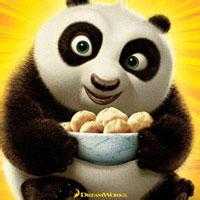linux centos安装apollo
环境依赖:
JDK:1.8.0_161
Maven:3.5.2
MySQL:5.7.18
apollo:1.6.1
下载 apollo
mkdir /data/apollo
wget https://github.com/ctripcorp/apollo/archive/v1.6.1.tar.gz tar zxvf apollo-1.6.1.tar.gz
导入数据库文件
登录 MySQL 命令行,然后执行
/data/apollo/apollo-1.6.1/scripts/sql/apolloconfigdb.sql /data/apollo/apollo-1.6.1/scripts/sql/apolloportaldb.sql
打包
修改/data/apollo/apollo-1.6.1/scripts/build.sh,把数据库账号密码修改为我们的密码以及 MySQL 服务器地址。只保留 dev_meta,其他的都删除 # dev_meta=http://IP:8080 META_SERVERS_OPTS="-Ddev_meta=$dev_meta"
如果是多网卡,有可能读取的是私网IP,需要手动更改为公网IP: 官方方法:

注意文件不要修改错了!!!
然后执行
./build.sh
该脚本会依次打包 apollo-configservice, apollo-adminservice, apollo-portal 和 apollo-client
因为依赖maven打包,所以需要提前安装maven:
记得添加环境变量:
vi /etc/profile
export MAVEN_HOME=/usr/local/apache-maven-3.6.1 export PATH=$MAVEN_HOME/bin:$PATH
source /etc/profile
查看安装是否成功:
mvn -v
添加镜像:
<mirror>
<id>alimaven</id>
<name>aliyun maven</name>
<url>http://maven.aliyun.com/nexus/content/groups/public/</url>
<mirrorOf>central</mirrorOf>
</mirror>
启动
** apollo-configservice:**
切换到目录 /data/apollo/apollo-1.6.1/apollo-configservice/target,解压 apollo-configservice-1.6.1-github.zip
unzip apollo-configservice-1.6.1-github.zip –d test
执行脚本启动服务
./startup.sh
** apollo-adminservice:**
切换到目录 /data/apollo/apollo-1.6.1/apollo-adminservice/target,解压 apollo-adminservice-1.6.1-github.zip
unzip apollo-adminservice-1.6.1-github.zip –d test
执行脚本启动服务
./startup.sh
apollo-portal:
apollo-portal 的默认端口是 8080,和 apollo-configservice 一致,所以如果需要在一台机器上同时启动 apollo-portal 和 apollo-configservice 的话,需要修改 apollo-portal 的端口。直接修改 startup.sh 中的 SERVER_PORT 即可,如 SERVER_PORT=8070。
切换到目录 /data/apollo/apollo-1.6.1/apollo-portal/target,解压 apollo-portal-1.6.1-github.zip
unzip apollo-portal-1.6.1-github.zip –d test
修改端口:

执行脚本启动服务
./startup.sh
另一种方法:
执行以下命令 :
apollo项目解压在/data/apollo/apollo下,先修改配置build后执行以下命令,所有命令在/data/apollo执行
rm -rf apollo-adminservice/ apollo-configservice/ apollo-portal/
mkdir apollo-adminservice apollo-configservice apollo-portal
mv /data/apollo/apollo/apollo-configservice/target/apollo-configservice-1.7.0-SNAPSHOT-github.zip apollo-configservice/
mv /data/apollo/apollo/apollo-adminservice/target/apollo-adminservice-1.7.0-SNAPSHOT-github.zip apollo-adminservice/
mv /data/apollo/apollo/apollo-portal/target/apollo-portal-1.7.0-SNAPSHOT-github.zip apollo-portal/
unzip apollo-configservice/apollo-configservice-1.7.0-SNAPSHOT-github.zip -d apollo-configservice/
unzip apollo-adminservice/apollo-adminservice-1.7.0-SNAPSHOT-github.zip -d apollo-adminservice/
unzip apollo-portal/apollo-portal-1.7.0-SNAPSHOT-github.zip -d apollo-portal/
./apollo-configservice/scripts/startup.sh
./apollo-adminservice/scripts/startup.sh
./apollo-portal/scripts/startup.sh
修改apollo部门:
apolloportaldb库serverconfig

springboot集成
添加依赖
<dependency>
<groupId>com.ctrip.framework.apollo</groupId>
<artifactId>apollo-client</artifactId>
<version>1.6.0</version>
</dependency>
添加监听
@EnableApolloConfig
public class MainApplication {
*****
}
/**
* Apollo 配置监听
*/
@Configuration
public class ApolloConfigListener implements ApplicationContextAware {
/**
* 日志
*/
private static final Logger LOGGER = LoggerFactory.getLogger(ApolloConfigListener.class);
/**
* 日志配置常量
*/
private static final String LOGGER_TAG = "logging.level.";
@Resource
private LoggingSystem loggingSystem;
private ApplicationContext applicationContext;
@Override
public void setApplicationContext(ApplicationContext applicationContext) throws BeansException {
this.applicationContext = applicationContext;
}
/**
* 配置监听
* ApolloConfigChangeListener > value 属性默认 命名空间 "application"
*/
@ApolloConfigChangeListener
private void onChangeConfig(ConfigChangeEvent changeEvent) {
LOGGER.info("【Apollo-config-change】>> start");
for (String key : changeEvent.changedKeys()) {
ConfigChange change = changeEvent.getChange(key);
LOGGER.info("【Apollo-config-change】>> key={} , propertyName={} , oldValue={} , newValue={} ",
key, change.getPropertyName(), change.getOldValue(), change.getNewValue());
//是否为日志配置
if (StringUtils.containsIgnoreCase(key, LOGGER_TAG)) {
//日志配置刷新
changeLoggingLevel(key, change);
continue;
}
// 更新相应的bean的属性值,主要是存在@ConfigurationProperties注解的bean
//this.applicationContext.publishEvent(new EnvironmentChangeEvent(changeEvent.changedKeys()));
}
LOGGER.info("【Apollo-config-change】>> end");
}
/**
* 刷新日志级别
*/
private void changeLoggingLevel(String key, ConfigChange change) {
if (null == loggingSystem) {
return;
}
String newLevel = change.getNewValue();
LogLevel level = LogLevel.valueOf(newLevel.toUpperCase());
loggingSystem.setLogLevel(key.replace(LOGGER_TAG, ""), level);
LOGGER.info("【Apollo-logger-config-change】>> {} -> {}", key, newLevel);
}
}
完成集成~~~